Keeping the importance of the alarms in view, Android has given alarm an extra ordinary exception to the interruptions. Whether you have selected no interruption or always interruptions status, you may select alarms to ignore your interruptions control.
You may enable / activate alarm to interrupt but if you need help in this regard, see the instructions.
Instructions
1: Tap the icon of ‘Settings’ on the Home screen of your Android 5.1 Lollipop device to open up the ‘Settings’ screen.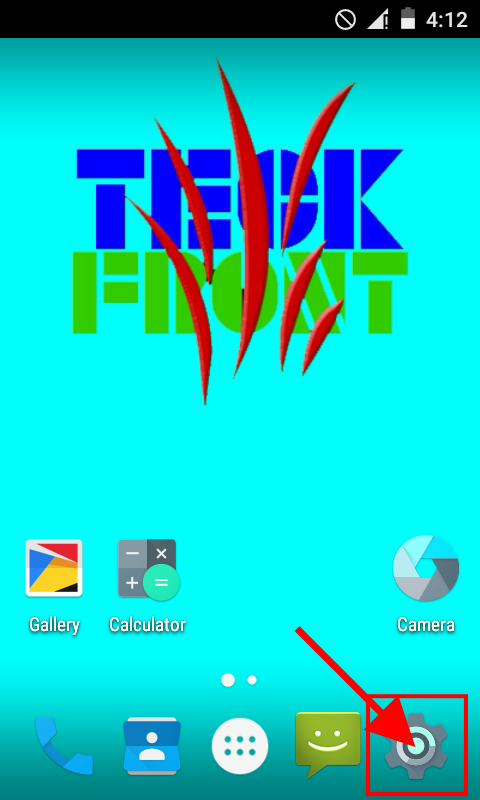 2: At the ‘Settings’ screen, scroll down to the ‘Device’ section, and tap ‘Sounds & notification’. It will open up the ‘Sounds & notification’ screen.
2: At the ‘Settings’ screen, scroll down to the ‘Device’ section, and tap ‘Sounds & notification’. It will open up the ‘Sounds & notification’ screen.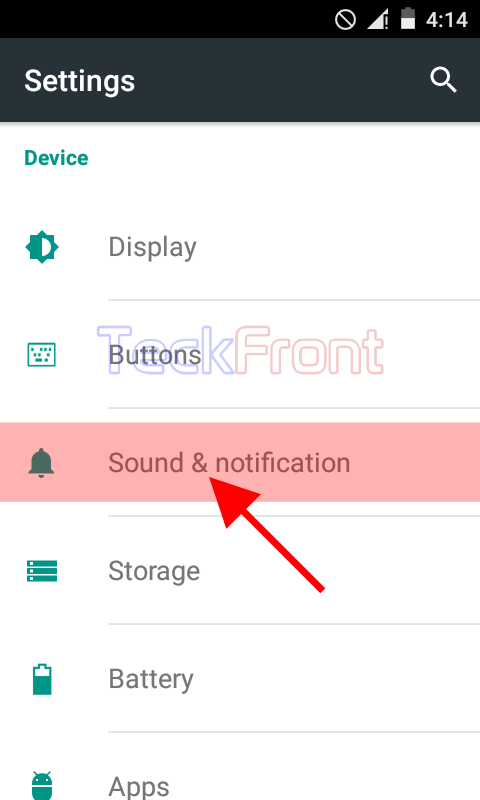 3: At the ‘Sounds & notification’ screen, tap the ‘Interruptions’.
3: At the ‘Sounds & notification’ screen, tap the ‘Interruptions’.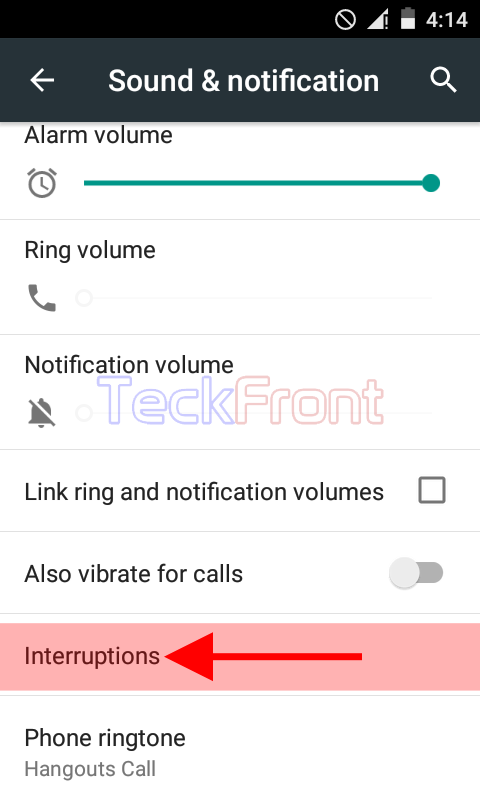 4: At the ‘Interruptions’ screen, see the current status of ‘When calls and notifications arrive’ is ‘Always interrupt’. It means any incoming call, alarms or any other notification about any app on your Android device will always interrupt in the calls or any other ongoing on activity.
4: At the ‘Interruptions’ screen, see the current status of ‘When calls and notifications arrive’ is ‘Always interrupt’. It means any incoming call, alarms or any other notification about any app on your Android device will always interrupt in the calls or any other ongoing on activity.
If you want to change the status of ‘When calls and notifications arrive’, tap it. It will open up a popup menu.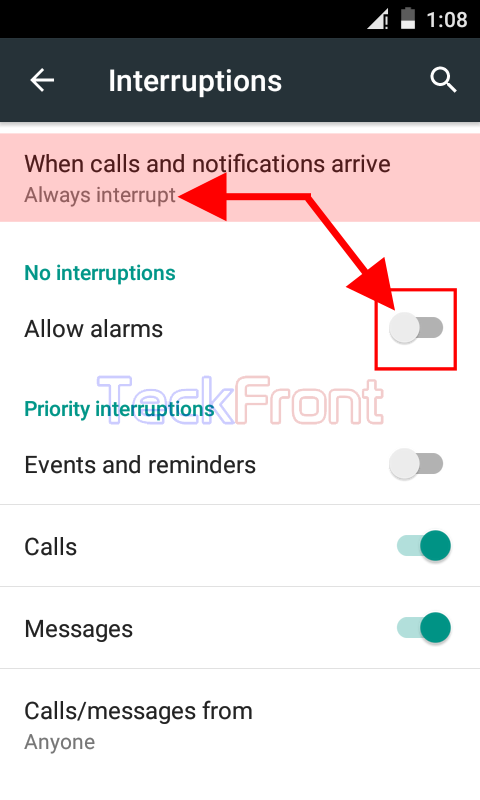 5: In this popup menu, see there are 3 options:
5: In this popup menu, see there are 3 options:
- Always interrupt
- Allow only priority interruptions
- Don’t interrupt
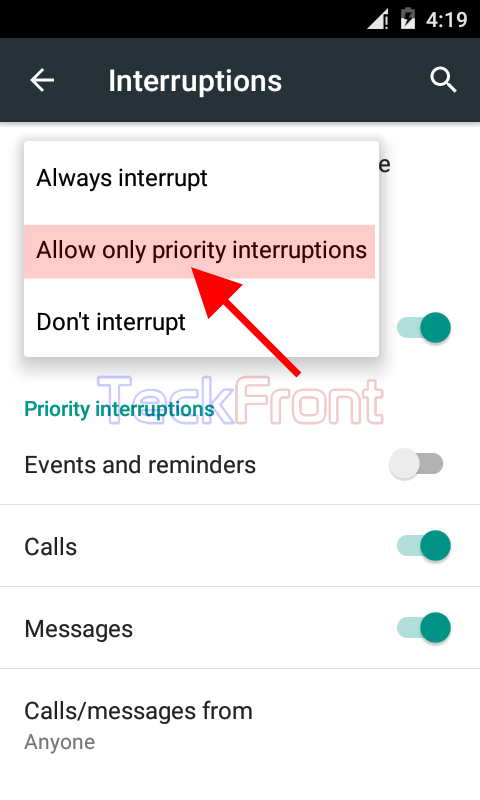 Here, you may select any status of interruption, as desired or required. Try all 3 options of interruptions in the popup but see the status of alarm, placed below the ‘No interruptions’ section, will not be changed. It means activation of alarms is kept independent of interruptions or not interruptions status.
Here, you may select any status of interruption, as desired or required. Try all 3 options of interruptions in the popup but see the status of alarm, placed below the ‘No interruptions’ section, will not be changed. It means activation of alarms is kept independent of interruptions or not interruptions status.
If you want to confirm the effect of interruption on alarms, try all 3 interruption options and see their effect on status ‘Always alarms’. The status of ‘Always alarms’ has been kept independent of other interruption statuses. 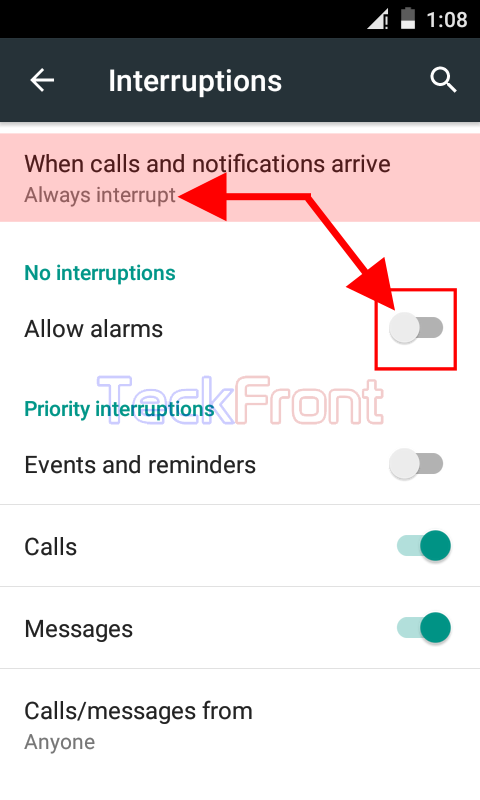
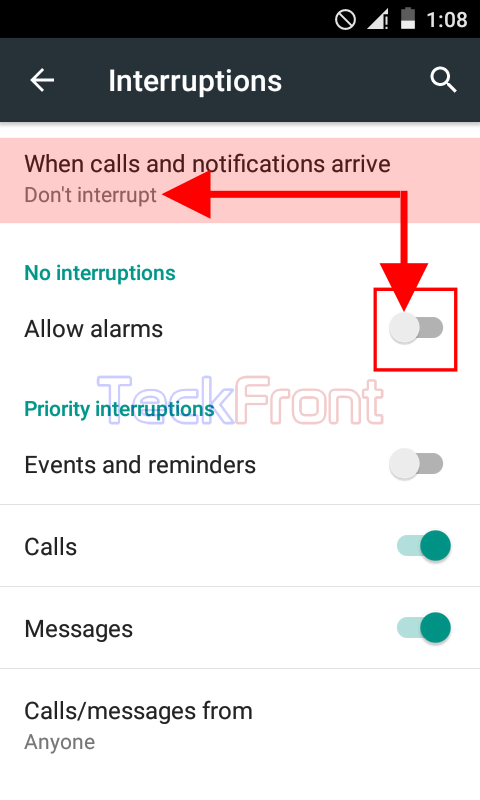
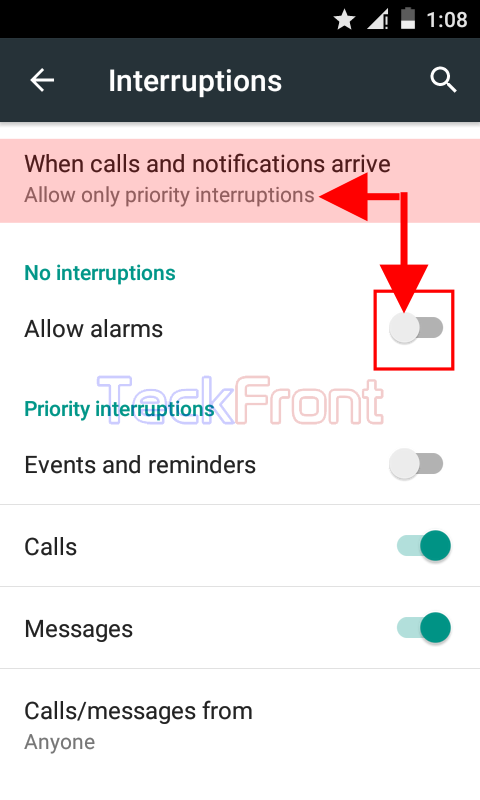 6: See, currently, ‘Allow alarms’ is disabled, indicated by its grey color.
6: See, currently, ‘Allow alarms’ is disabled, indicated by its grey color.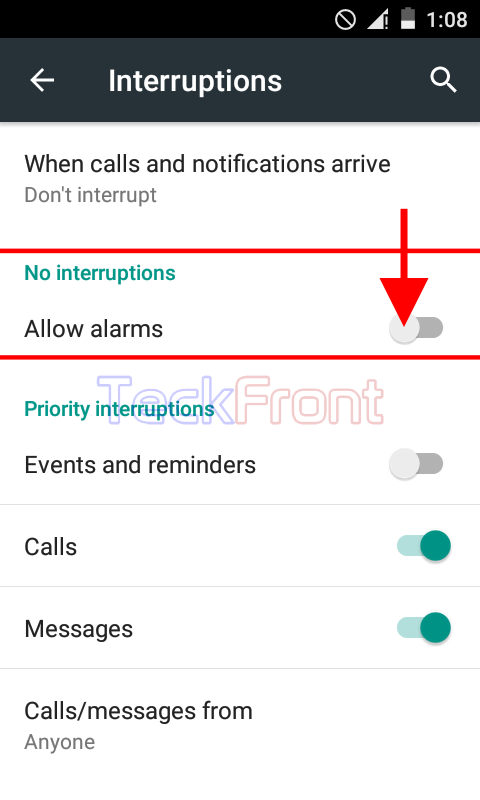 7: If you want to allow interruption of alarms in the calls or other ongoing activities of your Android 5.1 Lollipop device, tap the ‘Allow alarms’ or drag the switch to left to change its status to ‘On’.
7: If you want to allow interruption of alarms in the calls or other ongoing activities of your Android 5.1 Lollipop device, tap the ‘Allow alarms’ or drag the switch to left to change its status to ‘On’.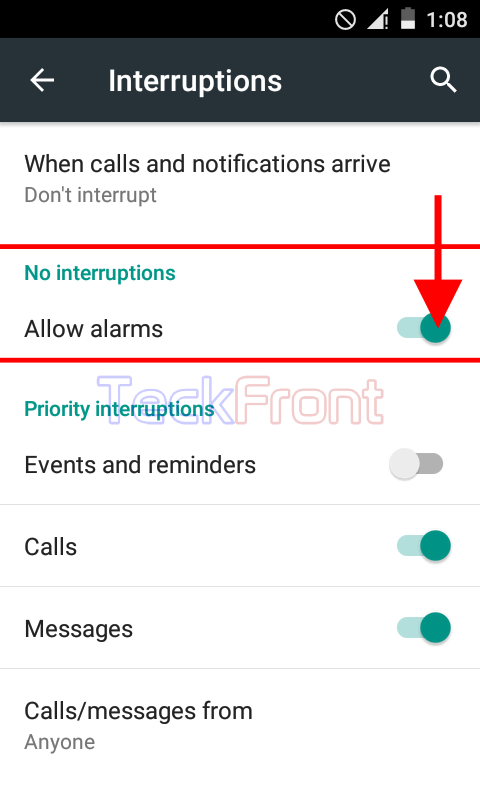 From now onward, alarms will always interrupt the calls and other activities of Android 5.1 Lollipop device till it is disabled.
From now onward, alarms will always interrupt the calls and other activities of Android 5.1 Lollipop device till it is disabled.
That’s all!
