Interruptions in calls is annoying but in some cases, it is required to attend to some of the important incoming calls and messages. If some of the incoming calls, messages or other notifications are not attended at critical moments and/or missed, it may cause huge financial or business loss.
Keeping this aspect in view, Android has added a new feature of interruptions in Android 5.1 Lollipop version which not only controls interruptions but also helps the user to set it for the maximum benefit of the user.
If you feel the need to see the guidance to manage interruption, see the instructions.
Instructions
1: Tap the icon of ‘Settings’ on the Home screen of your Android 5.1 Lollipop device to open up the ‘Settings’ screen.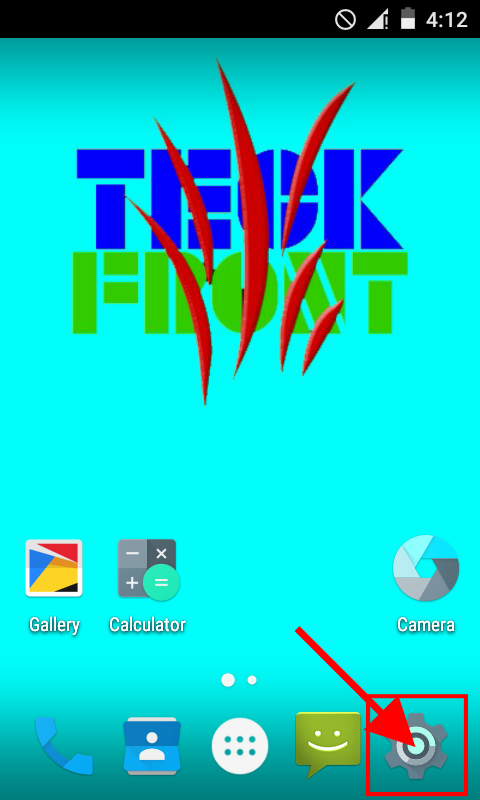 2: At the ‘Settings’ screen, scroll down to the ‘Device’ section, and tap ‘Sounds & notification’. It will open up the ‘Sounds & notification’ screen.
2: At the ‘Settings’ screen, scroll down to the ‘Device’ section, and tap ‘Sounds & notification’. It will open up the ‘Sounds & notification’ screen.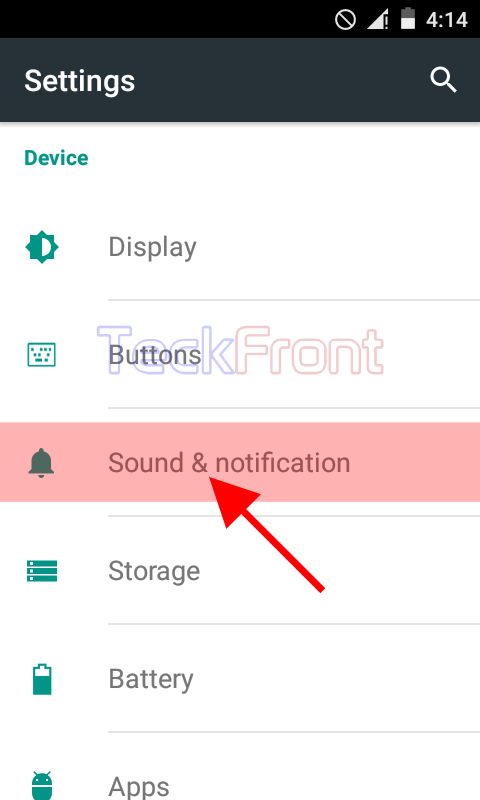 3: At the ‘Sounds & notification’ screen, tap the ‘Interruptions’.
3: At the ‘Sounds & notification’ screen, tap the ‘Interruptions’.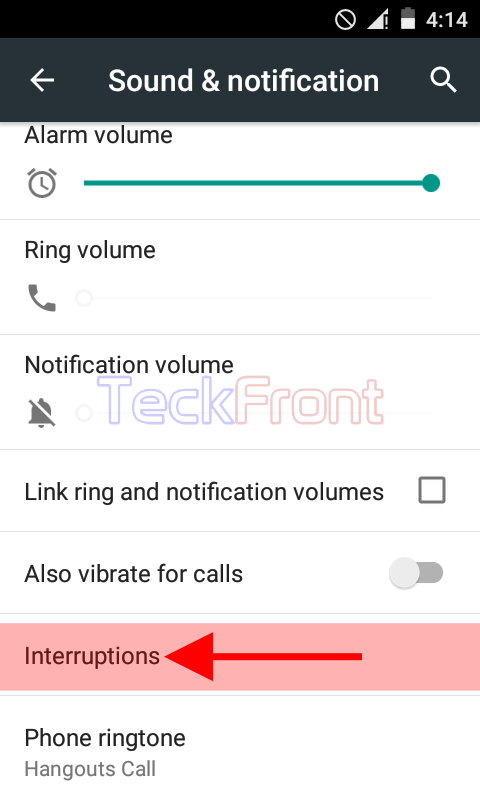 4: At the ‘Interruptions’ screen, see the current status of ‘When calls and notifications arrive’ is ‘Don’t interrupt’. It means any incoming call, message or any other notification about any app on your Android device will not disturb or interrupt in the calls or any other ongoing on activity of your Android device.
4: At the ‘Interruptions’ screen, see the current status of ‘When calls and notifications arrive’ is ‘Don’t interrupt’. It means any incoming call, message or any other notification about any app on your Android device will not disturb or interrupt in the calls or any other ongoing on activity of your Android device.
If you want to change the status of ‘When calls and notifications arrive’, tap it. It will open up a popup menu.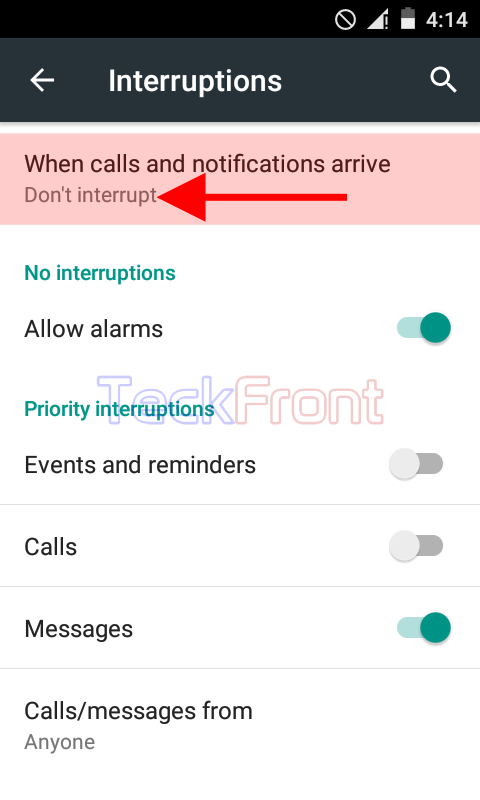 5: In this popup menu, see there are 3 options:
5: In this popup menu, see there are 3 options:
- Always interrupt
- Allow only priority interruptions
- Don’t interrupt
If you want to allow the Android device to always interrupt, tap the ‘Always interrupt’.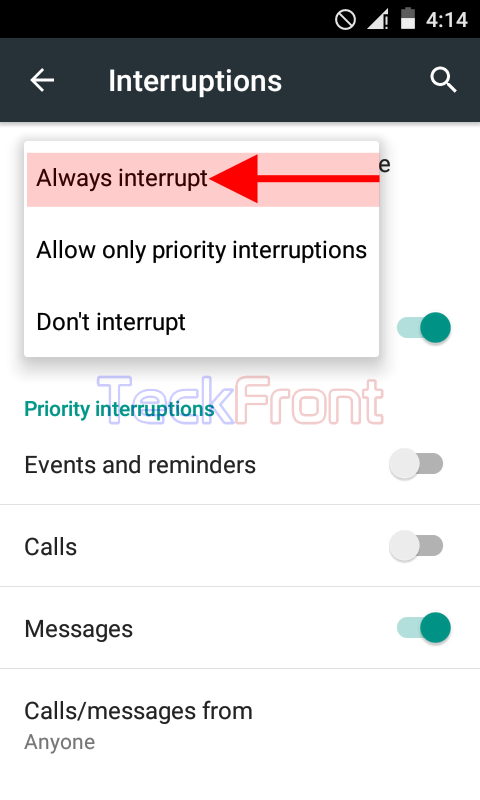 6: Now, see the status of the ‘When calls and notifications arrive’ on ‘Interruptions’ screen is changed to ‘Always interrupt’. It means whenever a call or any notification of the apps arrives, it will always interrupt in the calls or any other ongoing activity or process in your Android device.
6: Now, see the status of the ‘When calls and notifications arrive’ on ‘Interruptions’ screen is changed to ‘Always interrupt’. It means whenever a call or any notification of the apps arrives, it will always interrupt in the calls or any other ongoing activity or process in your Android device.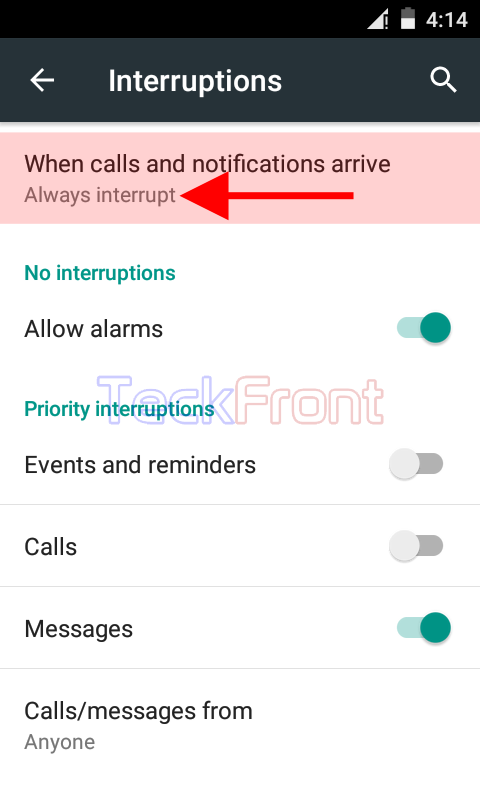 Alternatively, you may opt ‘Allow only priority interruptions’ as per your need or desire.
Alternatively, you may opt ‘Allow only priority interruptions’ as per your need or desire.
That’s all!
