Sometimes, closing or killing the running app on the Android device, immediately, becomes necessary. Keeping in the view this important issue, Android 5.0.2 Lollipop has a feature which, when enabled, uses the back key to kill the app.
Video
It is easy to set the back key to kill the running app, but if you feel any problem in activating it, see the instructions.
Instructions
1: Tap the icon of the ‘Settings’ on the Home screen of your Android 5.0.2 Lollipop device to open up the ‘Settings’ screen. 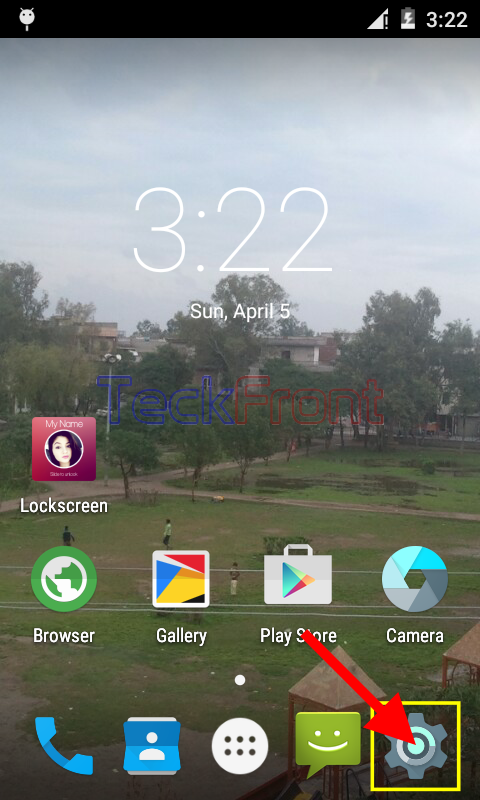 2: At the ‘Settings’ screen, tap the ‘Buttons’ in the ‘Device’ section.
2: At the ‘Settings’ screen, tap the ‘Buttons’ in the ‘Device’ section.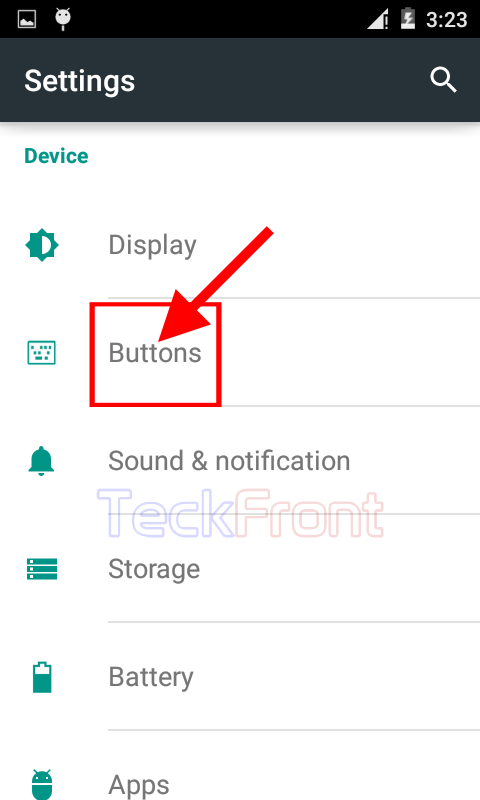 3: At the ‘Buttons’ screen, see the current status of ‘Back key’ under ‘Keys’ section is ‘No action for Normal press’. If you want to change the status, tap ‘Normal press’. It will open up a prompt; ‘Back Key’.
3: At the ‘Buttons’ screen, see the current status of ‘Back key’ under ‘Keys’ section is ‘No action for Normal press’. If you want to change the status, tap ‘Normal press’. It will open up a prompt; ‘Back Key’. 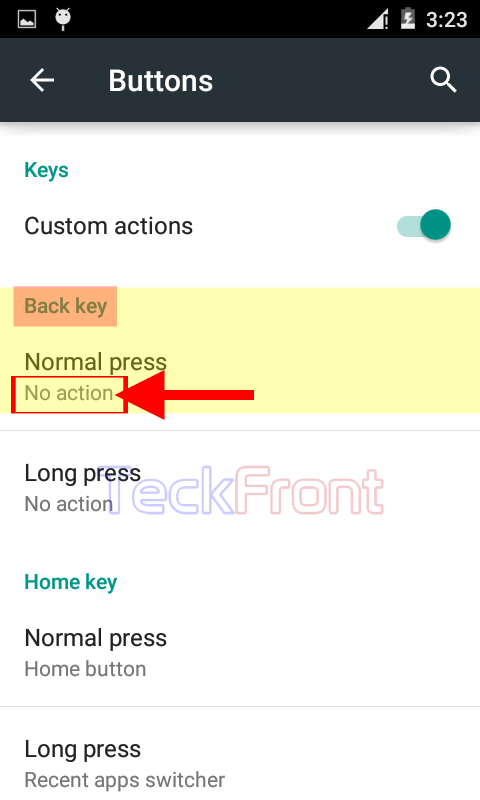 4: At the prompt; ‘Back key’, see currently ‘No action’ is set for the ‘Back key’.
4: At the prompt; ‘Back key’, see currently ‘No action’ is set for the ‘Back key’. 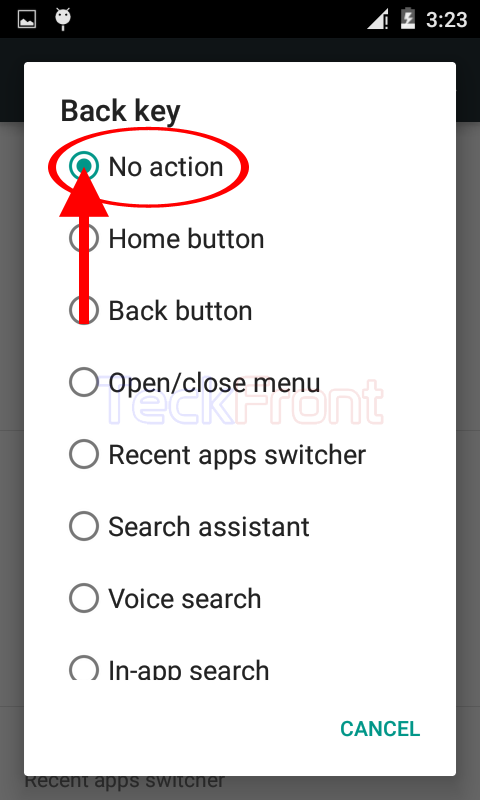 5: Tap ‘Kill app’. It will take you back to the ‘Buttons’ screen. See the status of ‘Back key’ for the ‘Normal press’ is changed to ‘Kill app’.
5: Tap ‘Kill app’. It will take you back to the ‘Buttons’ screen. See the status of ‘Back key’ for the ‘Normal press’ is changed to ‘Kill app’. 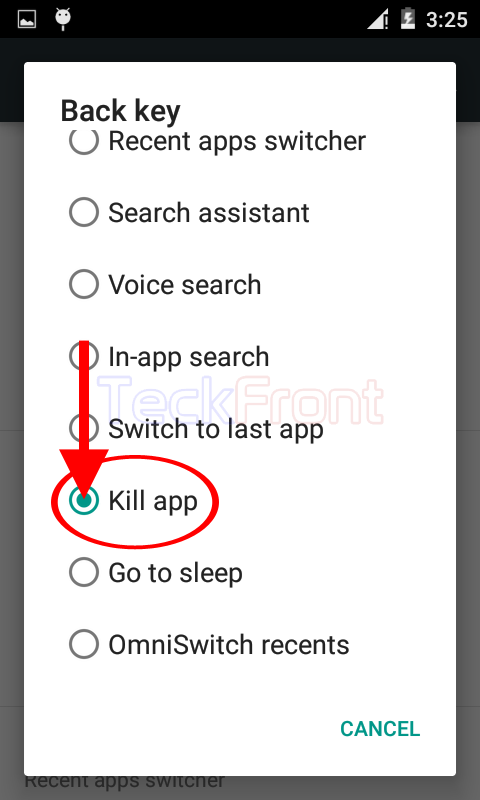
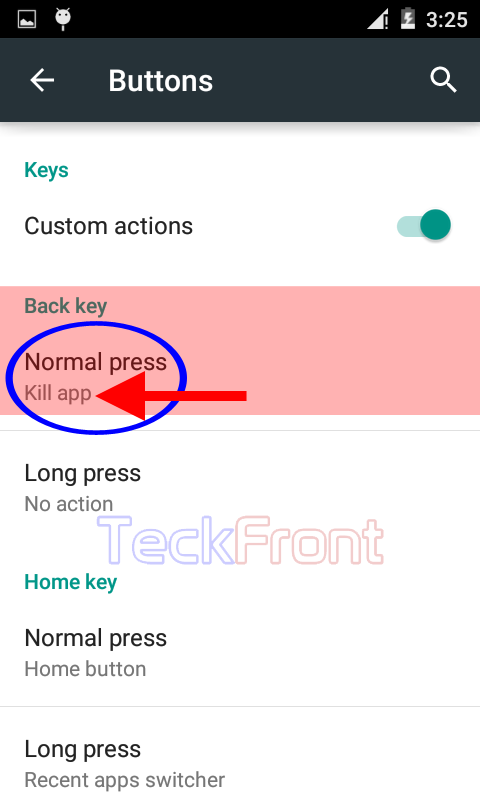 Now onward, whenever you want to kill any running app, just tap the back key and the running app will be closed / killed, instantly.
Now onward, whenever you want to kill any running app, just tap the back key and the running app will be closed / killed, instantly.
That’s all!
