An ordinary Android user may frequently need to see the call history of her/his Android phone. Many Android users may like to see the call History, frequently – sometimes, many times in a day. Understanding this need of the Android users, a feature has been added in the Android 5.1 Lollipop OS to do. To see the full history of calls, there are many methods of seeing full call history. Two of the methods are given below.
If need be, you may see the instructions.
Instructions
Method One
1: Tap the icon of the ‘Phone Dialer’ app on the Home screen of your Android 5.1 Lollipop device to open up the ‘Phone Dialer’ app screen.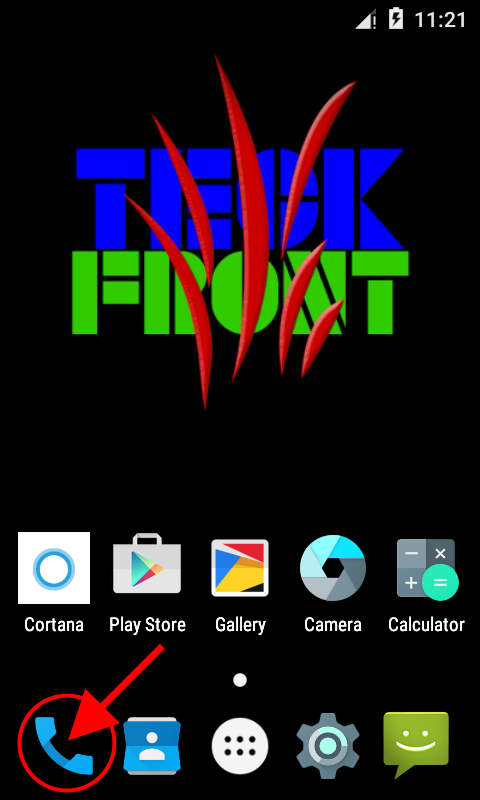 2: At the ‘Phone Dialer’ screen, tap the settings button, placed at the top right corner of the screen. It will open up a popup menu.
2: At the ‘Phone Dialer’ screen, tap the settings button, placed at the top right corner of the screen. It will open up a popup menu.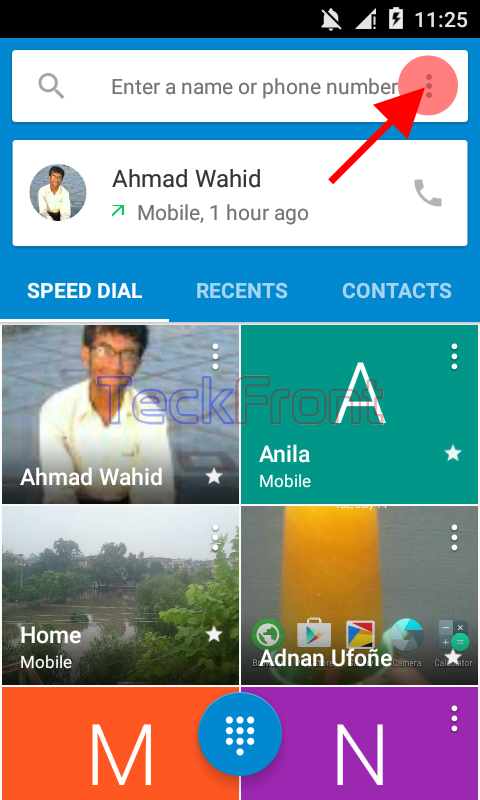 3: Tap the ‘Call History’ in the popup menu.
3: Tap the ‘Call History’ in the popup menu.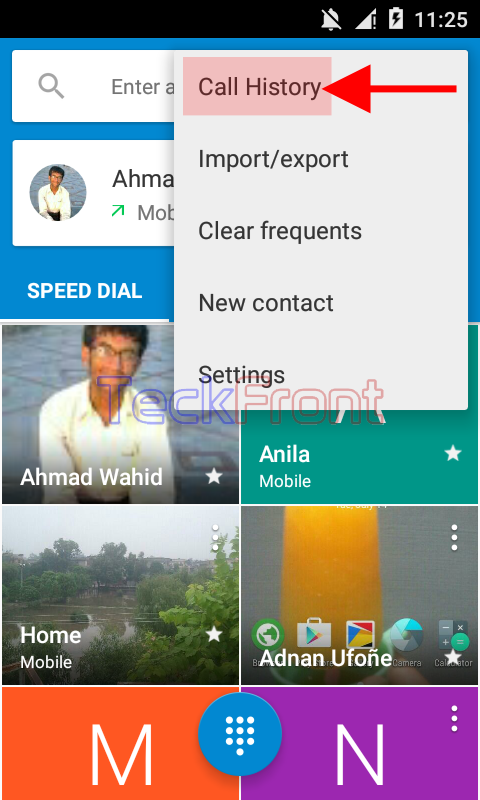 4: At the ‘History’ screen, see the history of all the calls, received at this Android device are available, starting from the most recent to the older calls. If you want to see the history, you may either scroll down or up the calls or may swipe the screen upward or downward.
4: At the ‘History’ screen, see the history of all the calls, received at this Android device are available, starting from the most recent to the older calls. If you want to see the history, you may either scroll down or up the calls or may swipe the screen upward or downward.
Method Two
2: At the ‘Phone Dialer’ screen, tap the ’RECENTS’ or swipe the screen to the left.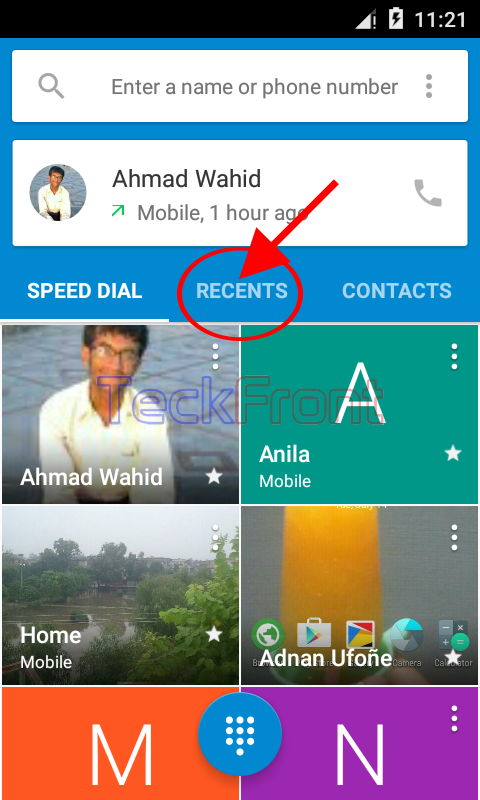 3: At the ‘RECENTS’, scroll down to the end of the current calls where see, ‘View full call history’.
3: At the ‘RECENTS’, scroll down to the end of the current calls where see, ‘View full call history’.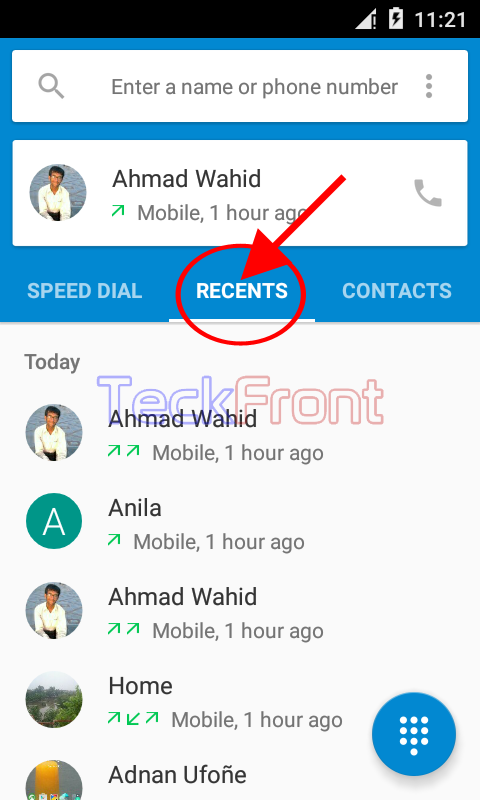 4: To see full history, tap ‘View full call history’.
4: To see full history, tap ‘View full call history’. 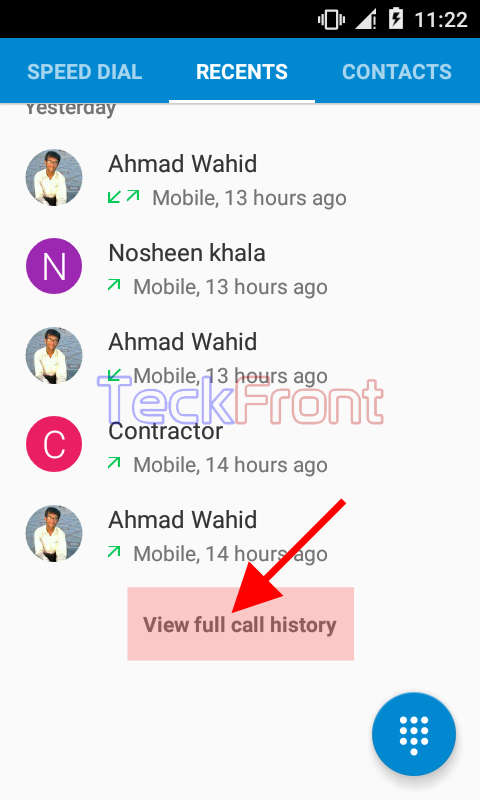 5: It will take you to the ‘History’ screen. Here, you may see the full history as was done in the Method One.
5: It will take you to the ‘History’ screen. Here, you may see the full history as was done in the Method One.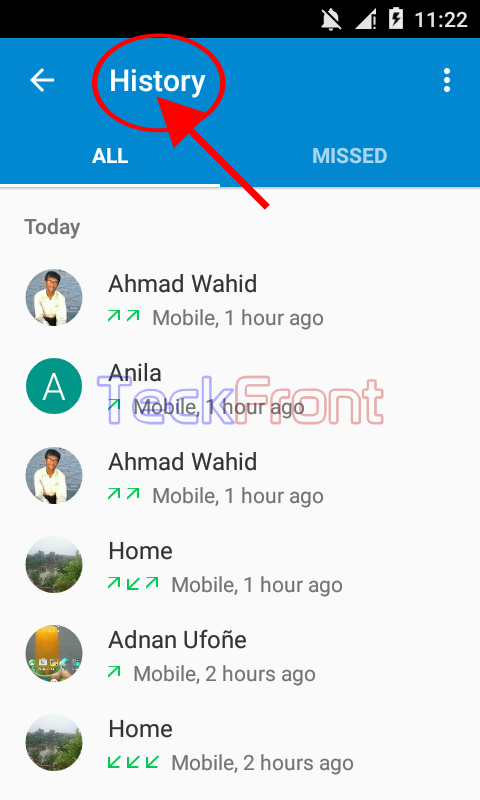 That’s all!
That’s all!
