When you are writing about a specific topic upon the blog, you may select a category or the class for publishing of the posts or articles. The purpose of the category is to compile all the posts, related to the specific topic, in under one category. When any specific user is willing to see all your published posts or the articles, user may open up the category and read all the posts or articles, published on the related topics.
For compiling the posts upon the related topics, WordPress has included a feature in the WordPress blogs or websites to assign the category to the posts. When this category is assigned to the post, the said post may be seen and read in the said category or post class.
The process to assign the post to the category is just easier. Just few clicks and the said post is assigned to or included in the said category. To understand, follow the step by step tutorial.
Tutorial
- If you have not assigned the post to any category or you have forgotten to do so, just do it now. Simply; open up the ‘Dashboard’ and scroll down or see the ‘Categories’ in the left column of the ‘Dashboard’.
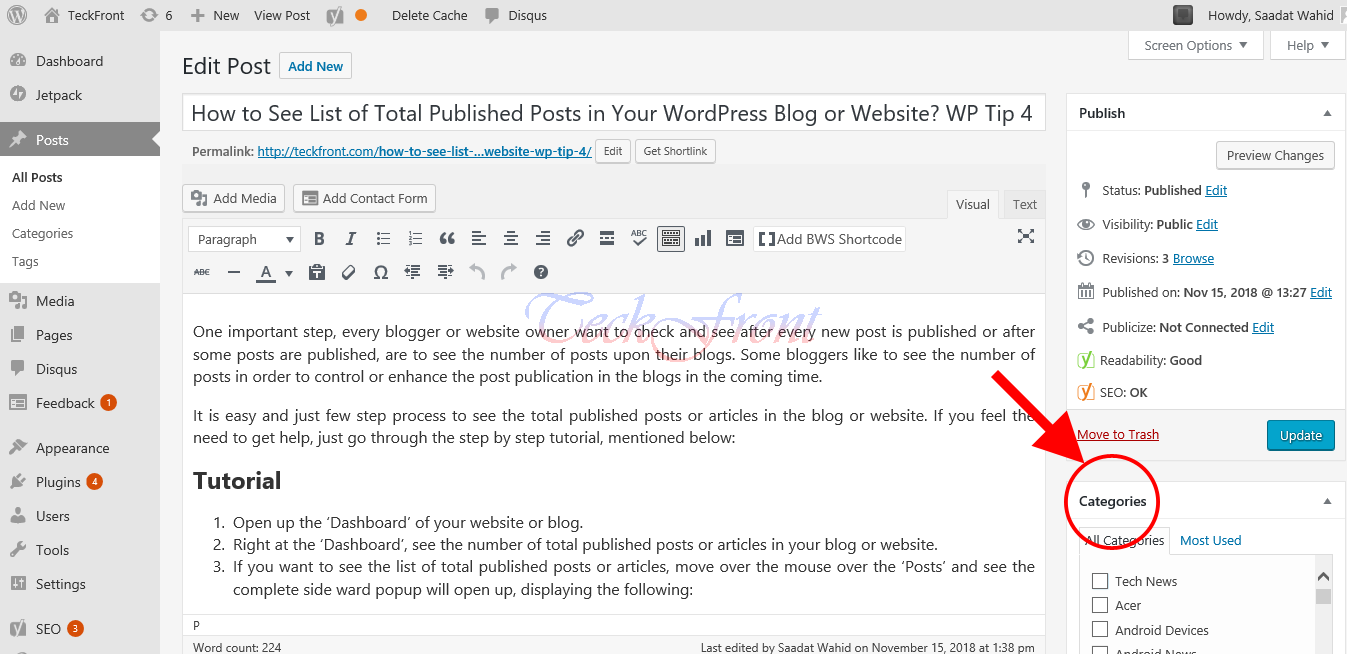
- Scroll down the ‘Categories’ column where the one parent category, ‘WordPress’ and its child category ‘WordPress Tutorials’ are available. See; these are still not marked.
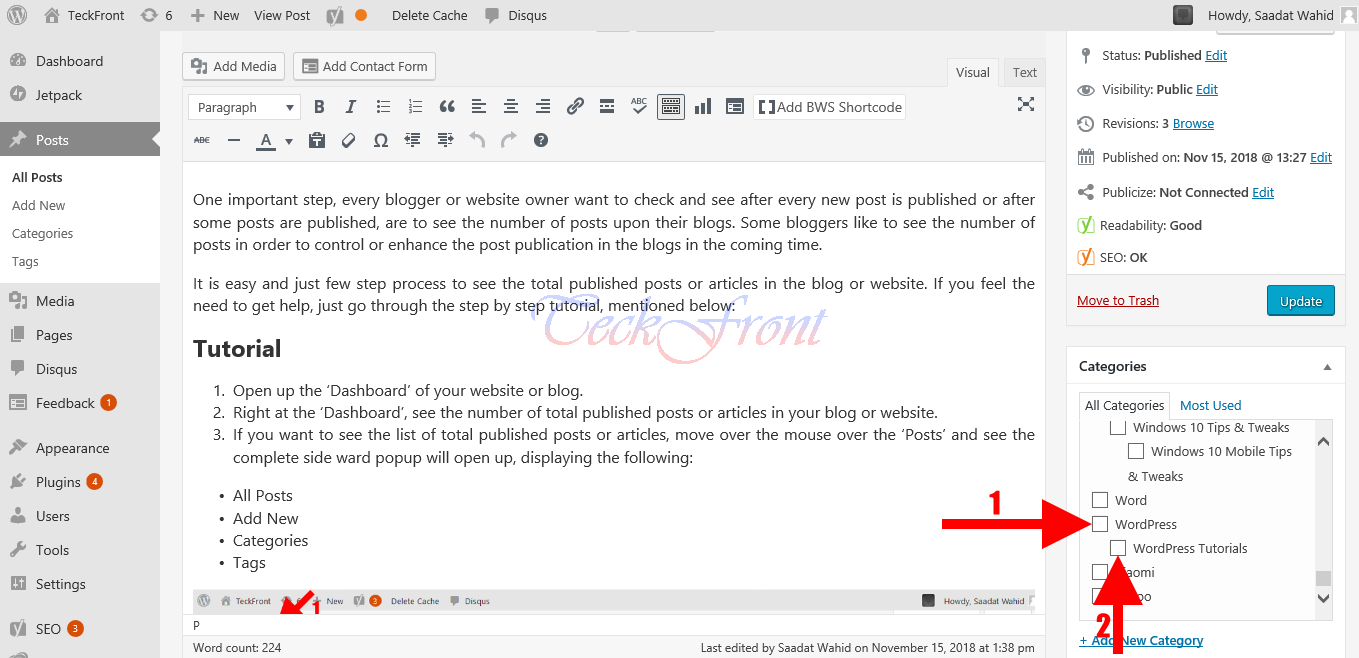
- Just click the parent category ‘WordPress’ and child category ‘WordPress Tutorials’. This is the end of this simple process.
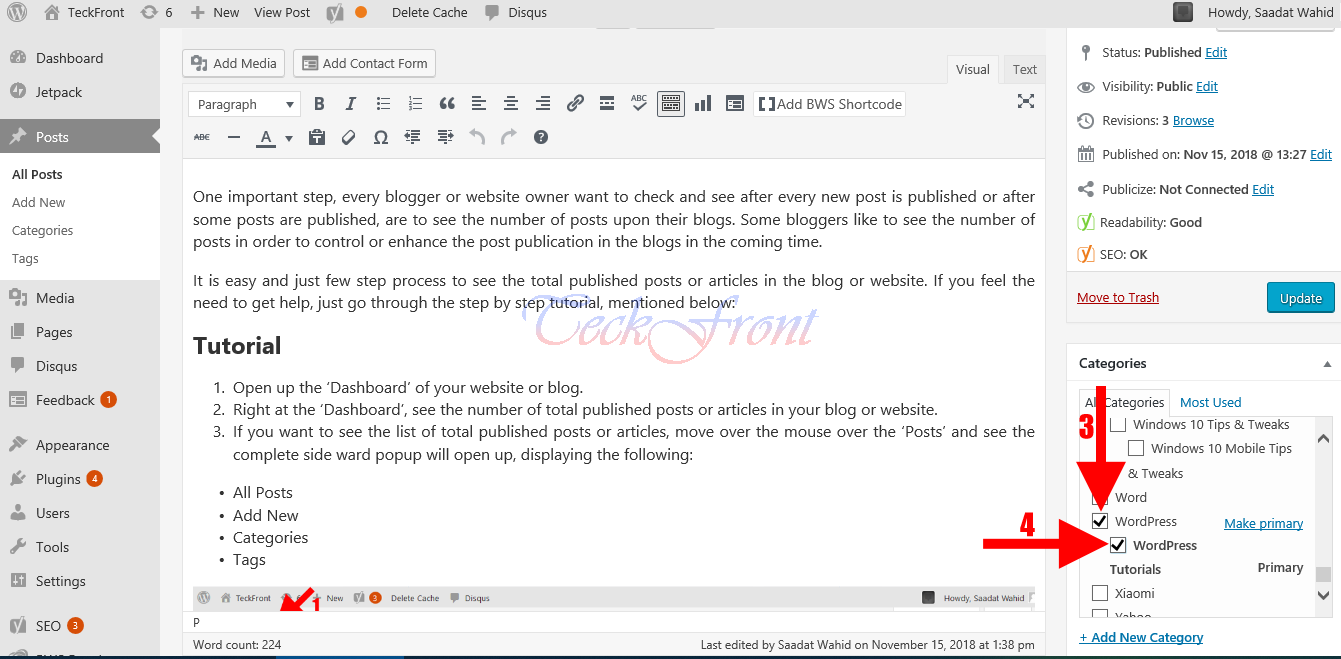
Now, the post has been assigned to parent category and the child categories.
Stay tuned for the next post upon WordPress Tips.
