For the smooth and effective working upon the Dashboard of the WordPress blog, what you need is few important fundamental options upon the Dashboard of your WordPress blog. When you open up the Dashboard, some of the options are displayed by the WordPress for your convenience to work better and smoothly. Typically, when you open up Dashboard, you expect some of these options to be available for your working:
- At a Glance
- Activity
- Site Stats
- Yoast SEO Post Overview
- Quick Draft
- WordPress Event & News
- Welcome
- New Editor
So, the WordPress offers you to choose some of the important screen options for your Dashboard. You may choose them by a simple method. To understand, see the tutorial:
Tutorial
1: Open up the ‘Dashboard’ of your WordPress blog. See; it is blank, i.e. without any working option upon it. To see the available screen options, click the ‘Screen Options’, place at the top right corner of the ‘Dashboard’. It will open up a popup menu.
 2: In the popup menu, see the 8 different screen options are available with the check box to enable and activate them upon the ‘Dashboard’.
2: In the popup menu, see the 8 different screen options are available with the check box to enable and activate them upon the ‘Dashboard’.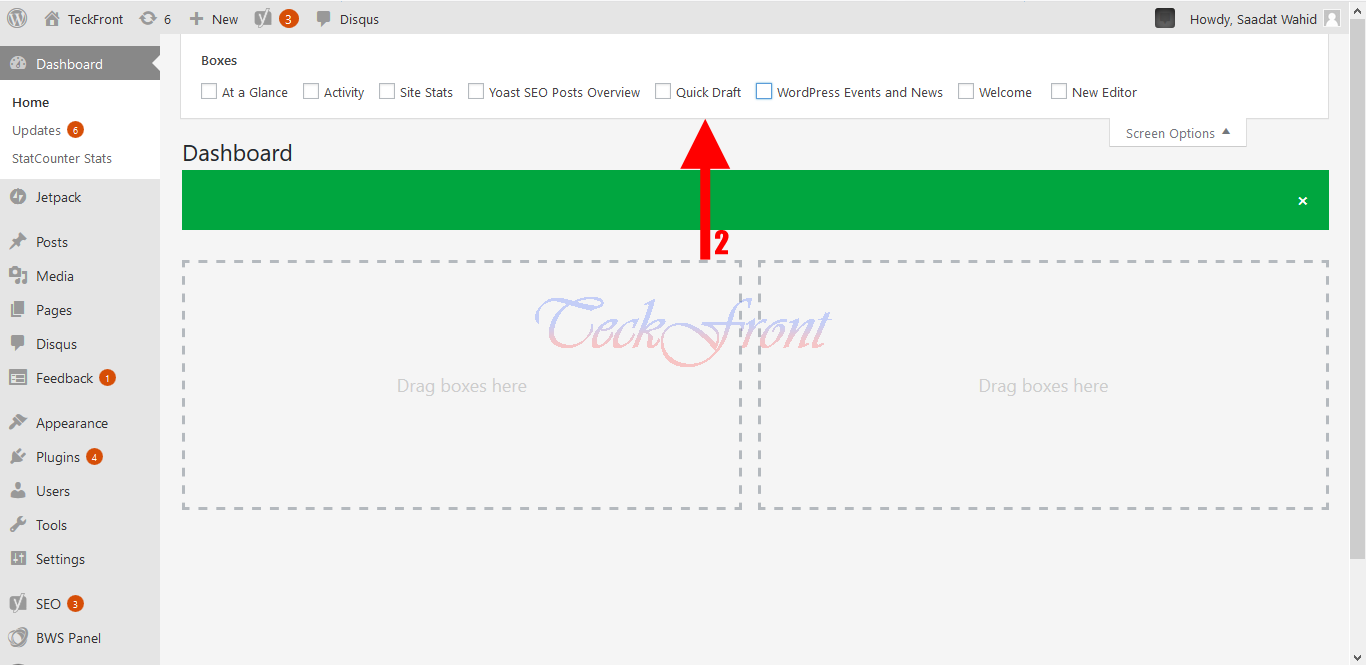 3: Just to see the action; click the check box at the left of screen option ‘At a Glance’.
3: Just to see the action; click the check box at the left of screen option ‘At a Glance’.
4: And see this click will instantly display some of the key statistics upon the ‘Dashboard’.
 5: Now, turn by turn, check all those screen options, you feel are important for your working upon the ‘Dashboard’. And scroll down to see all the screen options, checked by you and displayed and visible upon the ‘Dashboard’.
5: Now, turn by turn, check all those screen options, you feel are important for your working upon the ‘Dashboard’. And scroll down to see all the screen options, checked by you and displayed and visible upon the ‘Dashboard’.

So, if you feel the need, you may disable or deactivate the display of the screen options upon the ‘Dashboard’ of your WordPress blog or website.
Stay tuned for more tips!
