Arranging the camera snaps in the gallery of your phone may be one of the best past time. In Android 4.4.4 KitKat devices, there is a feature of arranging the snaps in your gallery according to:
- Location
- Time
- People
- Tags
With a few tap of buttons on your Android 4.4.4 KitKat device, you may arrange the snaps according to your choice.
For the purpose, follow the instructions.
Instructions
Command Line: Gallery App – Home > Albums screen > Camera Grid View > Selection Button: Group by.
1: Tap the icon of ‘Gallery’ app at the Home screen of your Android 4.4.4 KitKat device. It will open up the ‘Albums’ screen.
2: Select the album the snaps in which you want to arrange. I selected the ‘Camera’ album and tapped it. It opened up the ‘Grid view’ of ‘Camera’ album. 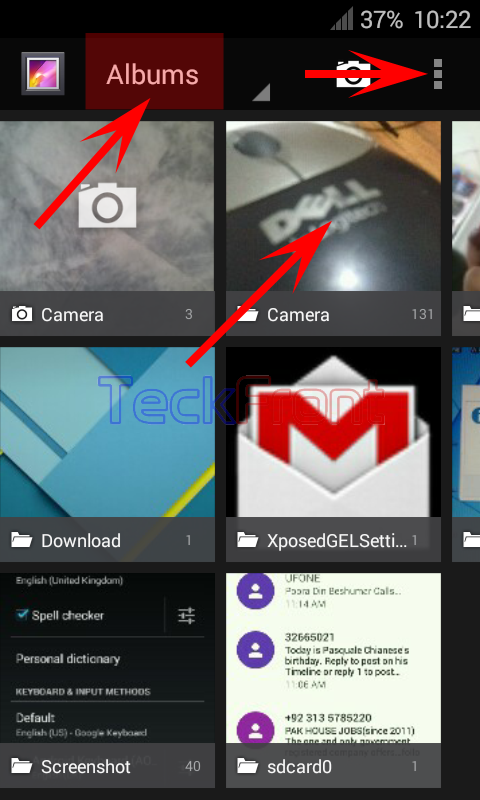
3: Tap the ‘Selection’ button at the top right corner of the ‘Camera’ album. It will open up a popup menu. 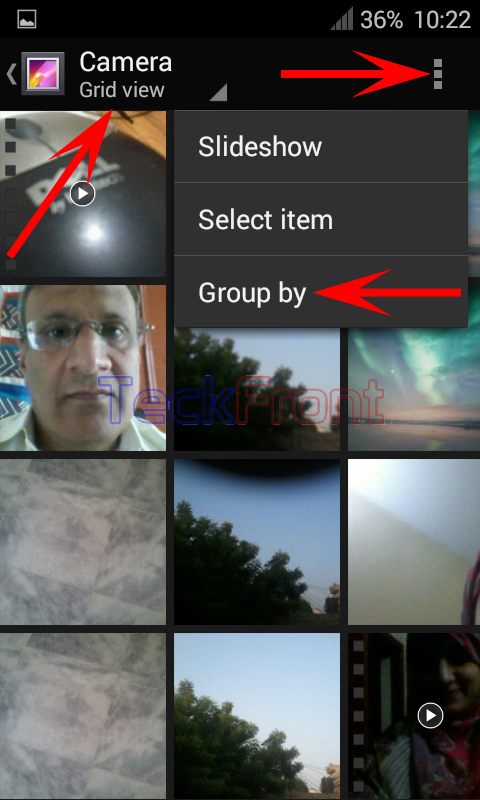
4: Tap the ‘Group by’ in the popup menu. It will further open up a popup menu ‘Group by’.
5: See the four features, listed, in the ‘Group by’ popup menu.
- Location
- Time
- People
- Tags
6: Tap any of the desired or required feature and the collection of the snaps will be arranged accordingly. 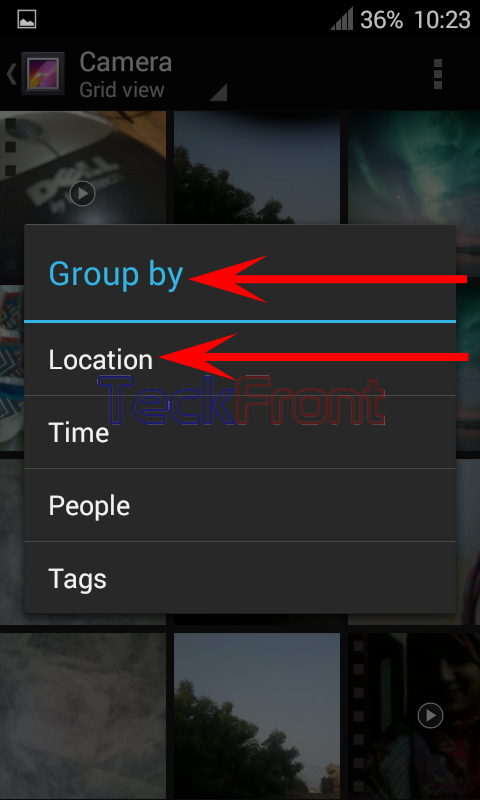
That’s all!
