If you are thinking to shift your current phone number to any other device, you can do this, safely in Android 4.4.4 KitKat device, with all the contacts, shifted to SIM card. Then you can shift this SIM card to your other device. Otherwise you may select the contacts which you want to shift to SIM.
It is easy but if you feel the need, you may get help from the instructions.
Instructions
1: Tap the icon of the ‘Phone Dialer’ at the Home screen of your Android 4.4.4 KitKat device to open up the ‘Mass Response’ screen.  2: At the ‘Mass Response’ screen, tap the ‘Settings’ button, placed at the bottom right corner of the screen. It will open up a popup menu.
2: At the ‘Mass Response’ screen, tap the ‘Settings’ button, placed at the bottom right corner of the screen. It will open up a popup menu.
3: Tap the ‘Import / export’ in the popup menu. It will further open up popup menu, named; ‘Import / export contacts. 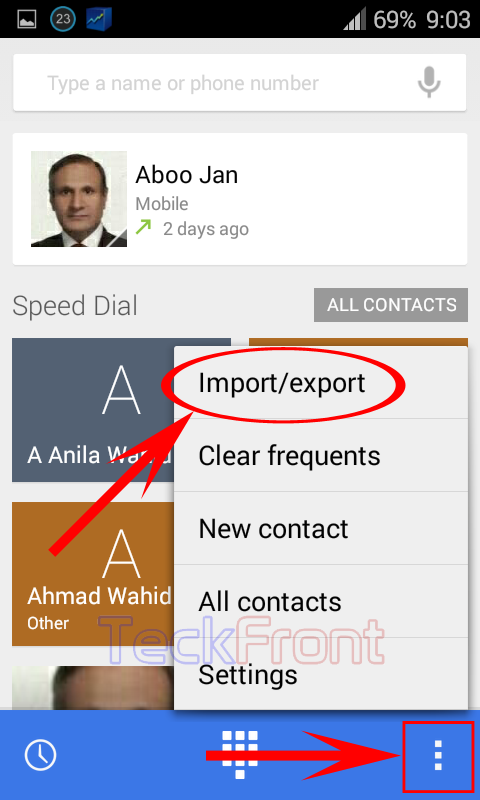 4: At the ‘Import / export contacts’ popup menu, tap the ‘Export to SIM card’. It will open up a list of the all the contacts in your device.
4: At the ‘Import / export contacts’ popup menu, tap the ‘Export to SIM card’. It will open up a list of the all the contacts in your device. 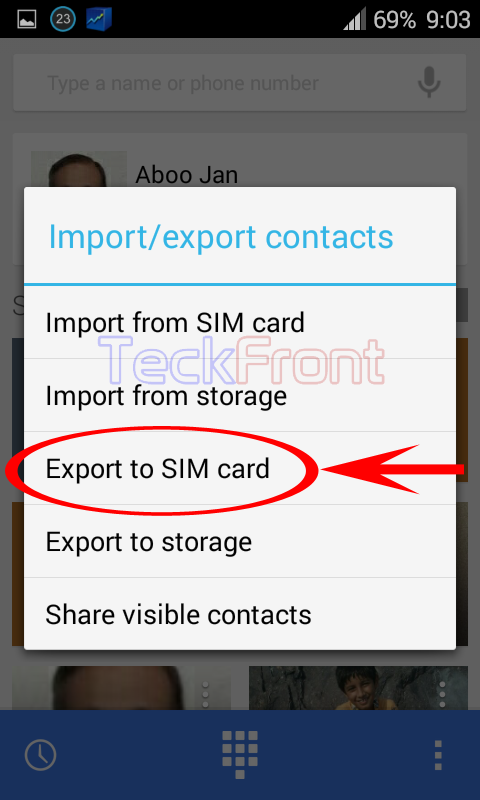 5: If you want to export only selected contacts to the SIM card, select the contacts by checking the contacts and then tap the check mark, given below the status bar. The selected contacts will be exported to the SIM card.
5: If you want to export only selected contacts to the SIM card, select the contacts by checking the contacts and then tap the check mark, given below the status bar. The selected contacts will be exported to the SIM card. 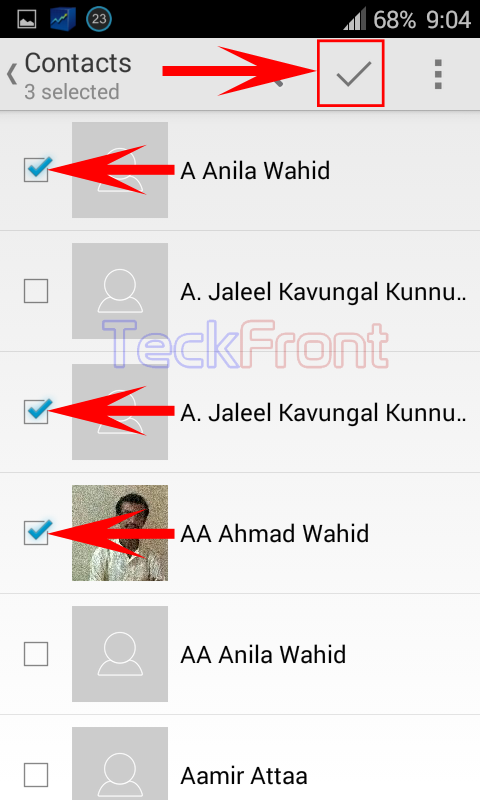 6: If you want to export all contacts of your device to SIM card, tap the button, at the top right corner of the ‘Contacts’ screen. In the opened popup menu, see ‘All’ is not checked, i.e. you cannot export all contacts to the SIM card. Tap ‘All’ to check and see all the contacts will be checked. Then tap the check mark, placed blow the status bar.
6: If you want to export all contacts of your device to SIM card, tap the button, at the top right corner of the ‘Contacts’ screen. In the opened popup menu, see ‘All’ is not checked, i.e. you cannot export all contacts to the SIM card. Tap ‘All’ to check and see all the contacts will be checked. Then tap the check mark, placed blow the status bar. 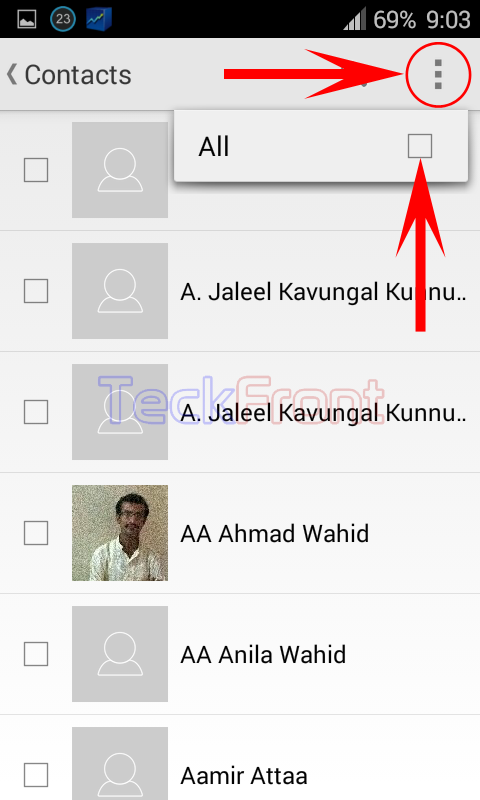
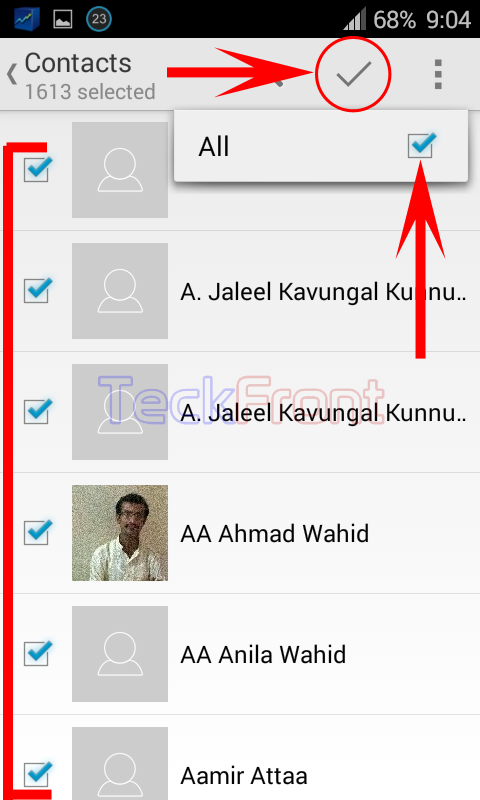 All your contacts in this device will be exported to SIM card.
All your contacts in this device will be exported to SIM card.
That’s all!
