Receiving the incoming call, promptly, at a time when you are busy, driving, sleeping or talking with someone with just one touch is not a problem in Android KitKat 4.4.4 Phone. In Android KitKat 4.4.4, you may set many buttons to receive the incoming call at your convenience and urgently.
Usually, Start or Home button is used to receive the incoming calls when the phone is in sleep mode. But, you may also set Volume button to receive the incoming calls and setting it is made simpler in Android KitKat 4.4.4 smartphones.
Instructions
Command Line: Settings > DEVICE – Buttons > Volume Buttons – Wakeup
1: Tap the ‘Settings’ on the Home screen of your Android KitKat 4.4.4 phone. 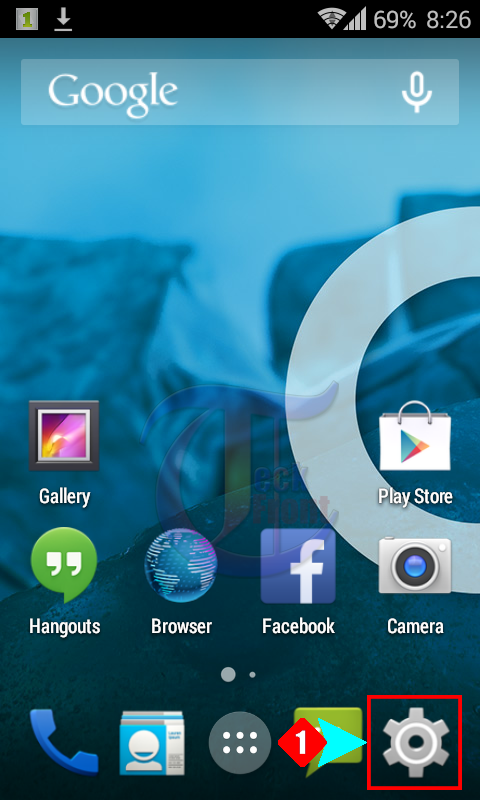 2: Tap the ‘Buttons’ under the DEVICE.
2: Tap the ‘Buttons’ under the DEVICE. 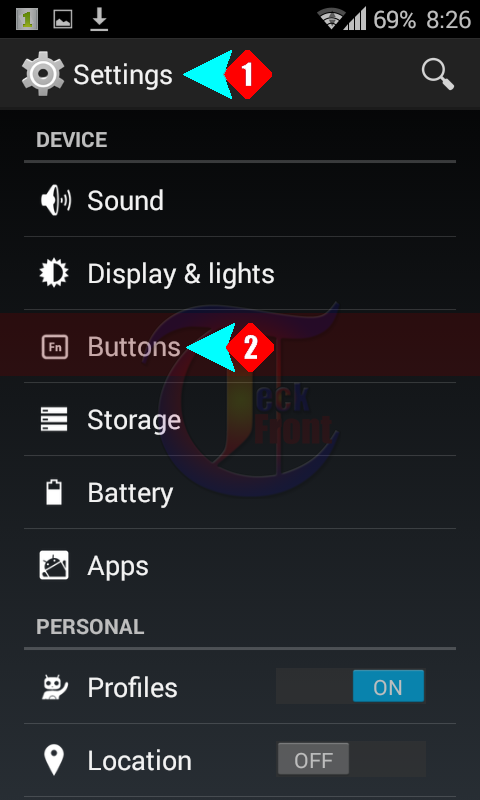 3: See the ‘Wake up’ under the ‘VOLUME BUTTONS’ is unchecked, i.e. disabled.
3: See the ‘Wake up’ under the ‘VOLUME BUTTONS’ is unchecked, i.e. disabled. 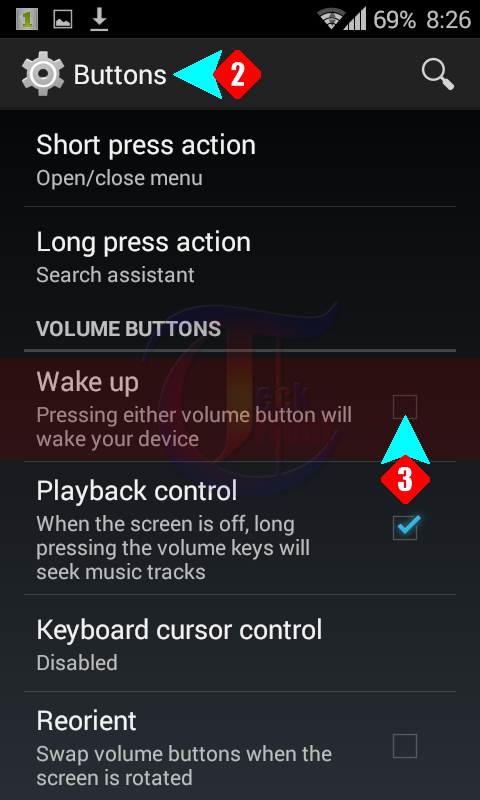 4: Tap the ‘Wake up’ under the VOLUME BUTTONS to enable it.
4: Tap the ‘Wake up’ under the VOLUME BUTTONS to enable it. 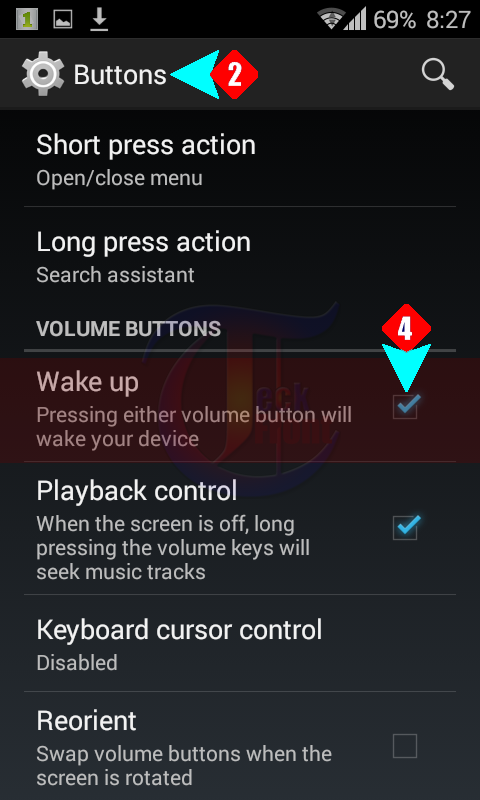 That’s all!
That’s all!

Is it possible also on Android 4.4.2 ? I cannot find the option to activate this useful function, which I used to have enabled on 4.2.2
Yes, it is available in Android 4.4.2. Look for ‘buttons’ option in Settings. If it’s not available then, it might be your Android firmware of device which doesn’t allow this feature.