It is a good idea to have more than one buttons to wake up your phone. Many of the mobile devices are set to wake up by pressing the POWER button. But, you may also set the Android KitKat 4.4 to wake up by pressing the HOME button.
To set your mobile to wake up with the HOME button is simple if you follow the instructions:
Command Line: Settings > DEVICES – Buttons
1: Tap the ‘Settings’ to open up.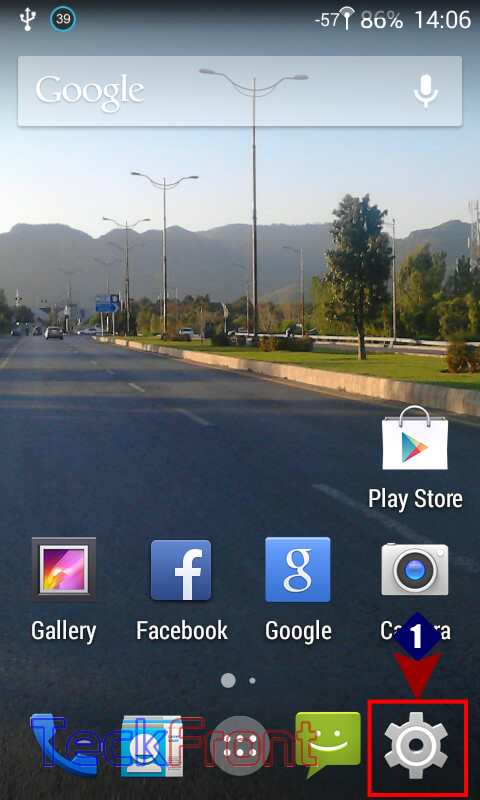
2: Under the DEVICES, tap ‘Buttons’.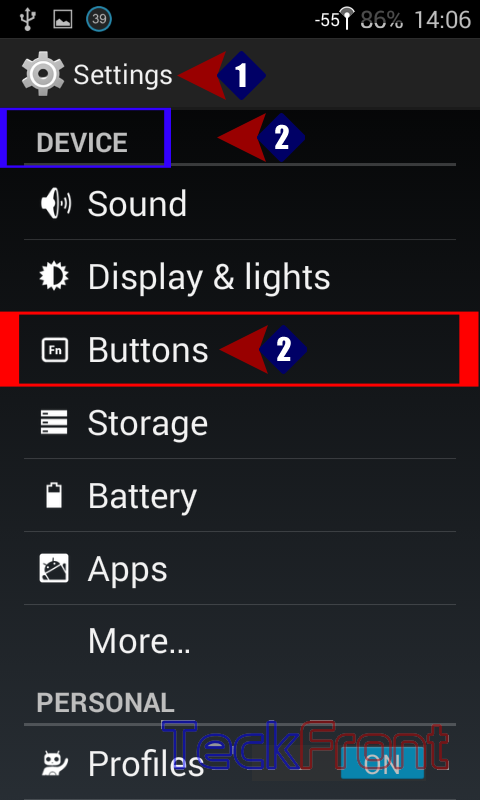
3: In the ‘Buttons’, see under the HOME BUTTON, the ‘Home button wake’ is not checked. Check it to enable it.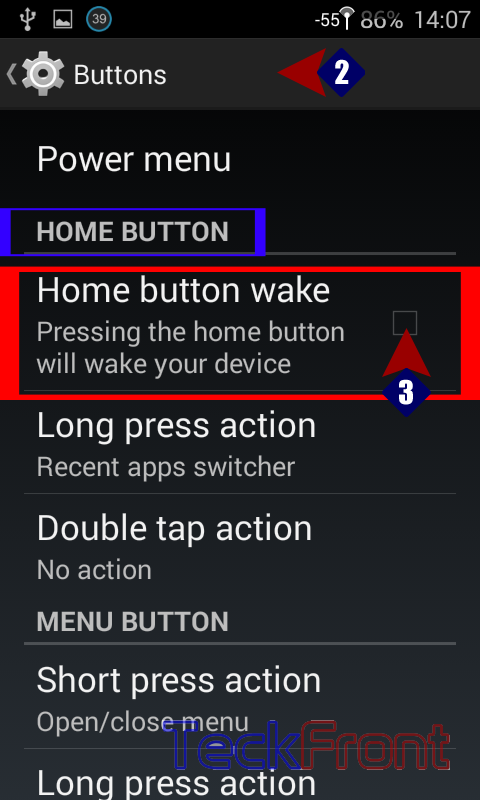
4: See the ‘Home button wake’ is checked and enabled. 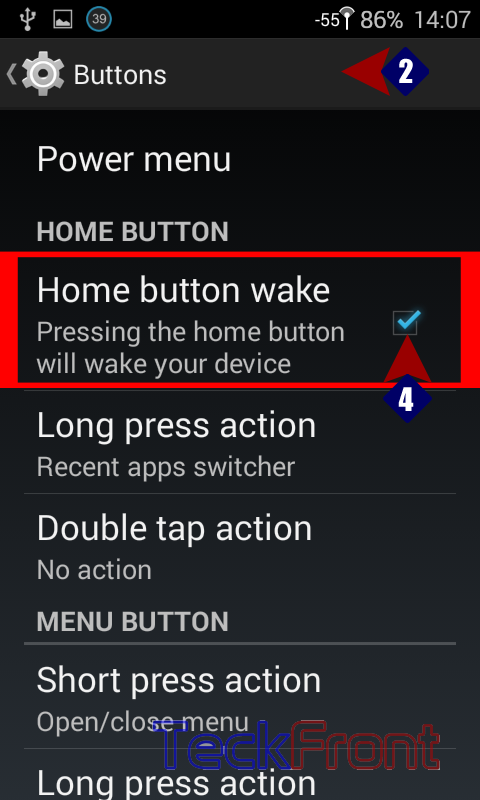 Now you may also press the HOME button to wake up the phone in addition to the POWER button.
Now you may also press the HOME button to wake up the phone in addition to the POWER button.
That’s all!
