This a good idea to configure all the important and prominent apps, installed in your Android Marshmallow smartphones or tablets. When your smartphone is working slow or not smoothly, it means some or majority of the apps are not performing properly or not up to standard. Either they are working below their standard or are malfunctioning in some extent. This is time to configure them so that your smart device may perform best.
There are some standard methods of configuration but for the purpose, you have to open up the interface from where you may approach the different mechanisms to configure the apps.
We have explained the steps to open up the screen from where you may configure the apps. This step by step process is illustrated with the screenshots for you in the instructions.
Tutorial
1: Tap the icon of the ‘Settings’ app, placed at the bottom-right corner of the Home screen of my Android Marshmallow smartphone, so that, ‘Settings’ app may be approached, easily, whenever is needed. Your tap will open up the ‘Settings’ screen.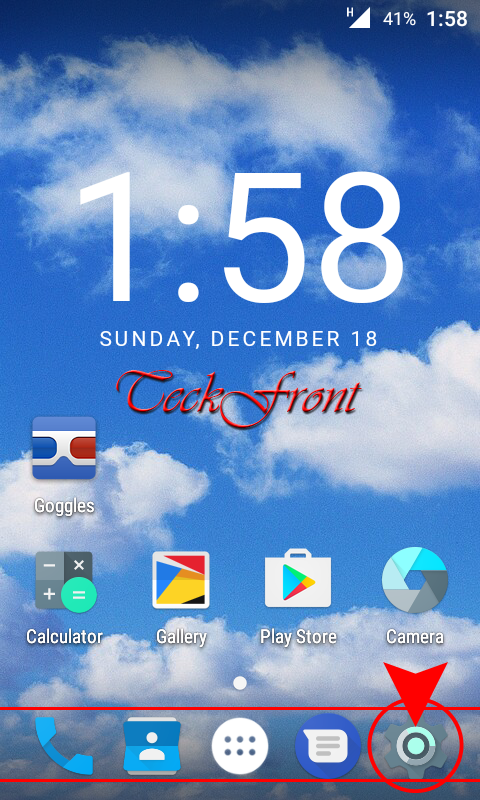 2: At the ‘Settings’ screen, scroll down to the ‘Device’ section and tap the ‘Apps’ to open up their interface screen.
2: At the ‘Settings’ screen, scroll down to the ‘Device’ section and tap the ‘Apps’ to open up their interface screen. 3: At the ‘Apps’ screen, tap the ‘Configure apps’ button, placed at the top of the screen but immediately below the status bar. This will take you to the screen with the different configuration options.
3: At the ‘Apps’ screen, tap the ‘Configure apps’ button, placed at the top of the screen but immediately below the status bar. This will take you to the screen with the different configuration options.  4: At the ‘Configure apps’ screen, there are six following configuration options which may help you to configure the different apps.
4: At the ‘Configure apps’ screen, there are six following configuration options which may help you to configure the different apps.
- App permissions
- App links
- Default Apps
- Draw over other apps
- Modify system settings
- Battery optimization
 You may start from any of these steps, as required, and work upon them, accordingly to configure them for the best performance of your mobile device.
You may start from any of these steps, as required, and work upon them, accordingly to configure them for the best performance of your mobile device.
That’s all!
