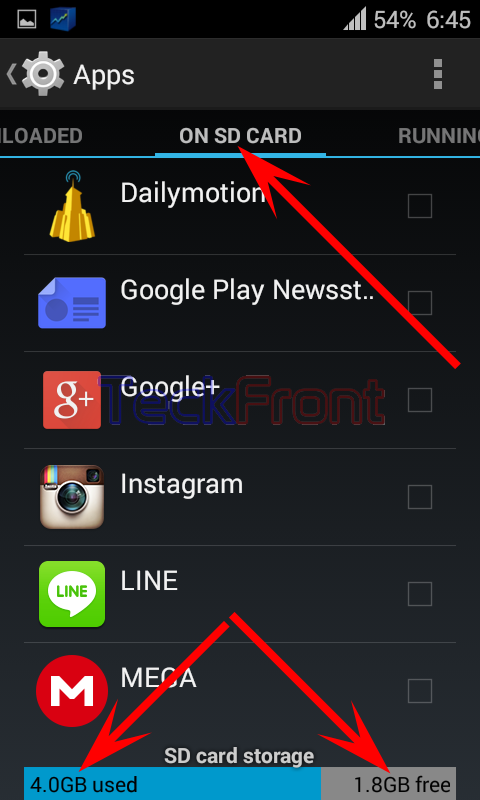You may use SD card to store downloaded apps and installed in Android 4.4.4 KitKat phone. It is better to move some of the downloaded apps to SD card to free some storage in you Android phone to make it faster and smoother. For the purpose, you must follow the instructions.
Instructions
Command Line: Settings > Apps – DEVICE > Apps: DOWNLOADED.
1: Follow the Command Line to open up the Apps screen of your Android 4.4.4 KitKat phone.
2: See the screen opened is; DOWNLOADED. Swipe it to the right to the ON SD CARD. 
3: Scroll down to the end of the ON SD CARD.
4: See at the bottom of the ON SD CARD. Here, see the SD card storage:
-
Used: 4.0 GB
Now, you may use the 1.8 GB Inter Storage at SD Card to download more apps. After this action you will find your Android a little more speedier and smother.
That’s all!