Vibrate may not be liked in normal practice of the mobile device but it is recommended in writing messages with the help of keyboard. Using small keyboard on the mobile devices may be troublesome for some users who have bigger fingers. You may miss some of the small keys on the keyboard but if the vibrate is activated, the missing of the any vibrate may convey you the message that some key has been missed.
If you want to activate the feature of vibrate on keypress, follow the instructions.
Instructions
Command Line: Settings – Home > Language & input – PERSONAL > Language & input Screen.
1: Follow the Command Line to open up the ‘Language & input’ screen of your Android 4.4.4 KitKat device.
2: Ensure that the ‘Android Keyboard (AOSP) is checked, i.e. enabled and activated. If not, check it to enable it. 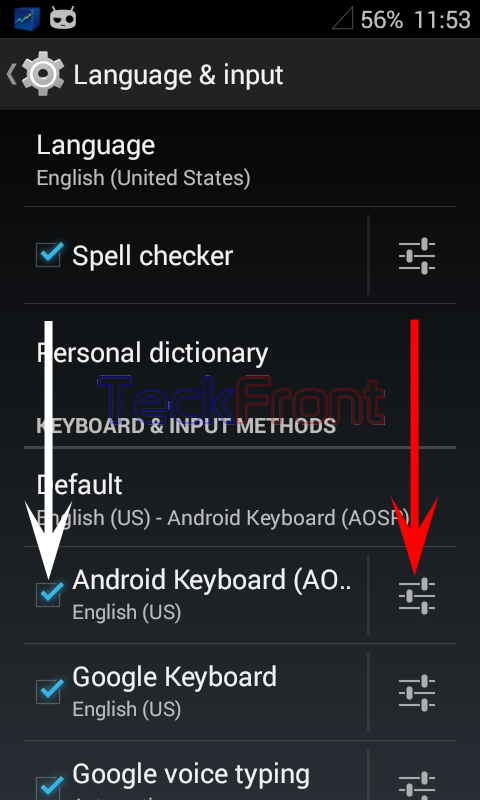 3: Tap the ‘Android Keyboard (AOSP) Settings’ button. It will open up ‘Android Keyboard Settings (AOSP) screen.
3: Tap the ‘Android Keyboard (AOSP) Settings’ button. It will open up ‘Android Keyboard Settings (AOSP) screen.
4: Here, see the ‘Vibrate on keypress’ is not checked, i.e. it is disabled. 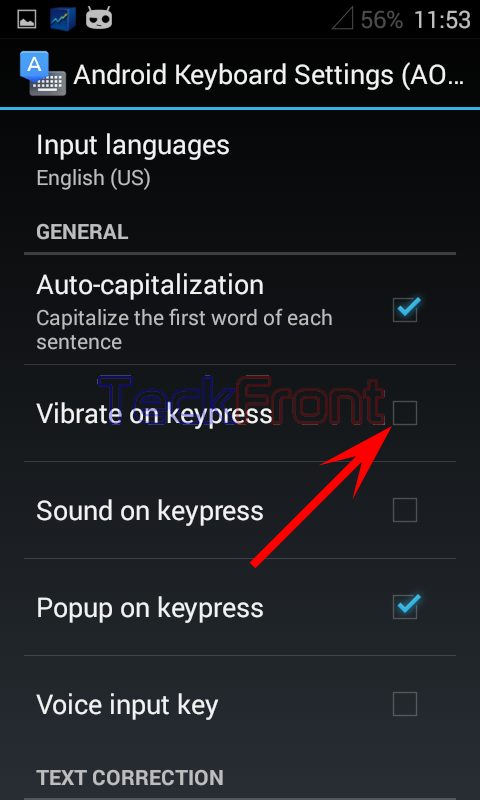
5: Tap the ‘Vibrate on keypress’ to check and enabled. 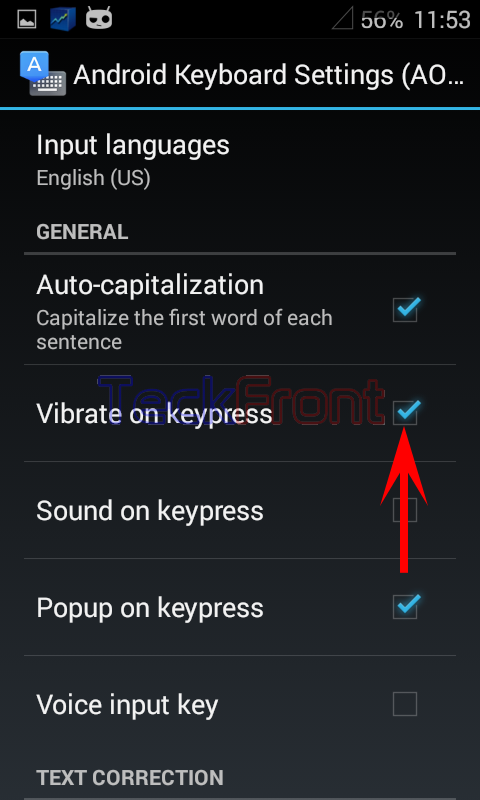 Now, when you will type with keyboard, the device will vibrate on each keypress.
Now, when you will type with keyboard, the device will vibrate on each keypress.
Command Line for the Google Keyboard
This feature is not available for the Google Keyboard.
That’s all!
