Dialpad tones play an important role in the management and functioning of the on-screen keyboard. Users may come to know of the touching of the keypad by the sound of the dialpad tone whenever you touch any key. If any key is not touched and pressed, properly, during the process of typing and writing, the absence of the keypad tone will inform the user that any key is not touched and is not written. And the user may correct the error.
It is easier to activate the dialpad tone but if you are feeling any trouble to activate it, you may see the instructions.
Instructions
1: Tap the icon of the ‘Dialer’ app at the bottom left corner of the Home screen of your Android 6.0.x Marshmallow smartphone and device to open up the ‘Dialer’ app screen. 2: At the ‘Dialer’ app screen, tap the 3-digit settings button, placed at the top right corner of the ‘Dialer’ app screen. It will open up a popup menu.
2: At the ‘Dialer’ app screen, tap the 3-digit settings button, placed at the top right corner of the ‘Dialer’ app screen. It will open up a popup menu.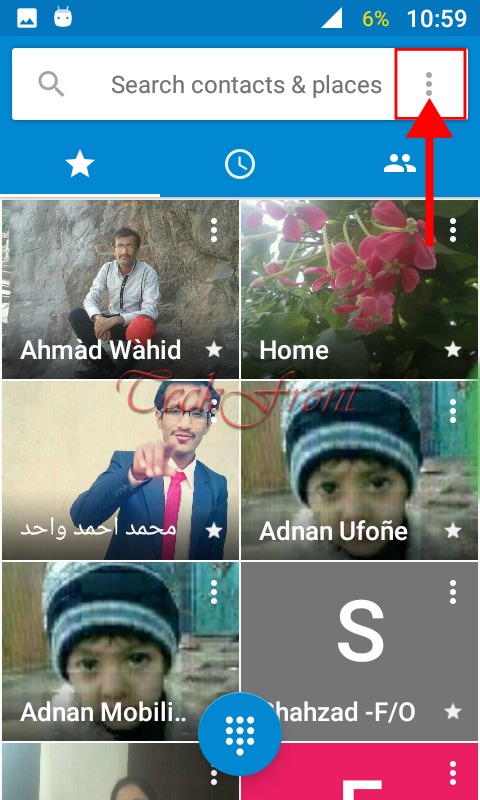 3: At the popup menu, tap the ‘Settings’.
3: At the popup menu, tap the ‘Settings’.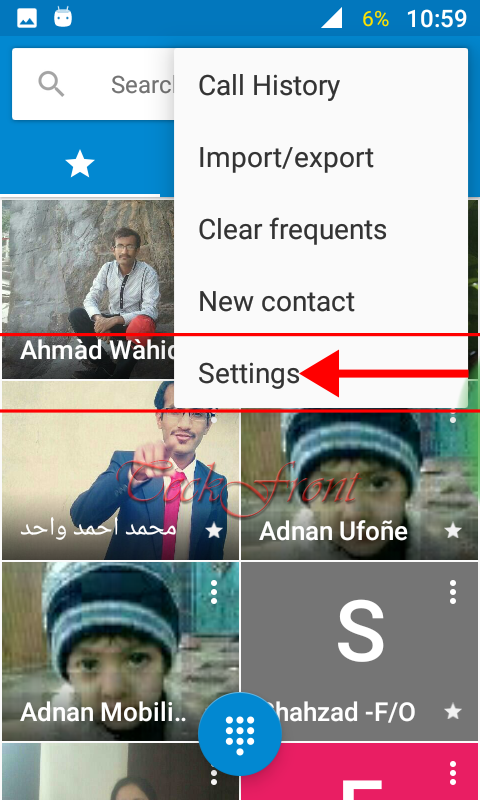 4: At the ‘Settings’ screen, tap the ‘Sounds and vibration’.
4: At the ‘Settings’ screen, tap the ‘Sounds and vibration’.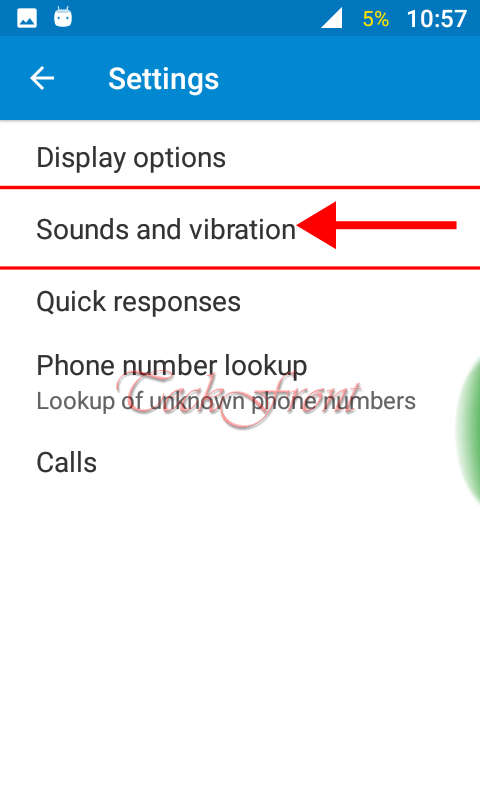 5: At the ‘Sounds and vibration’ screen, see the ‘Dialpad tone’ is not checked, i.e. not enabled and activated.
5: At the ‘Sounds and vibration’ screen, see the ‘Dialpad tone’ is not checked, i.e. not enabled and activated.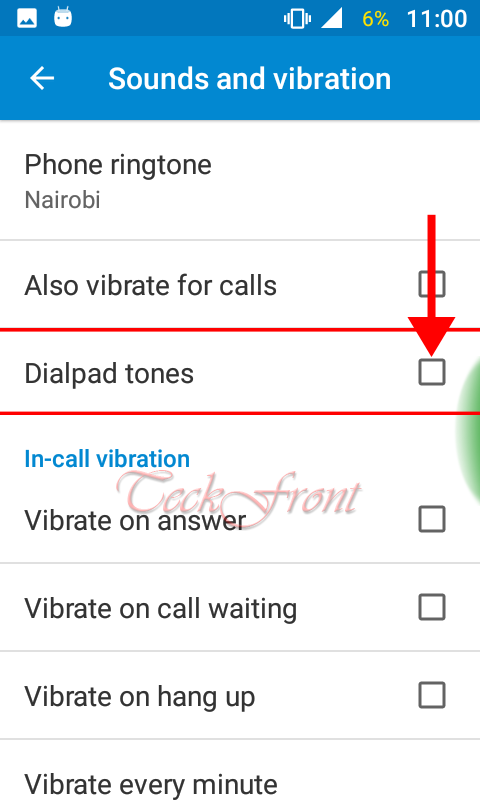 6: Tap the ‘’Dialpad tones’ to activate and enable it.
6: Tap the ‘’Dialpad tones’ to activate and enable it.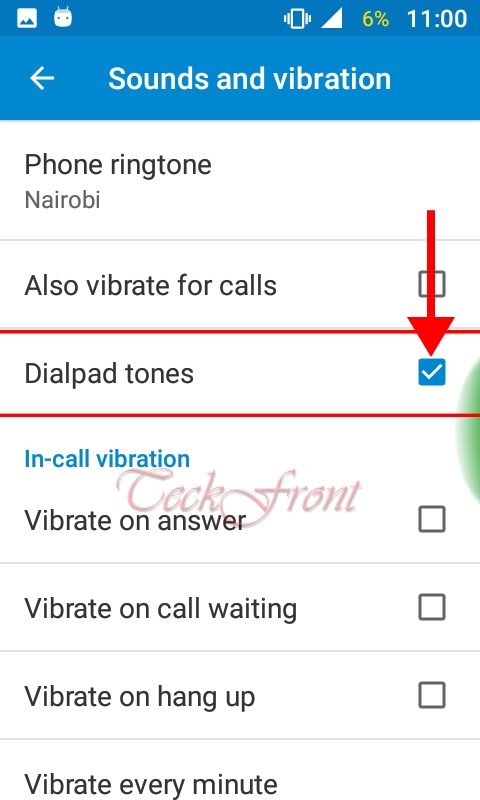 From now-onward, whenever you will touch any key, the keypad tone will tell us that any key has been tapped.
From now-onward, whenever you will touch any key, the keypad tone will tell us that any key has been tapped.
That’s all!
